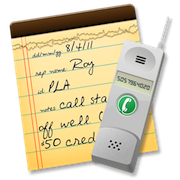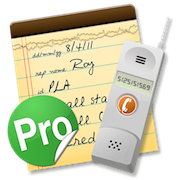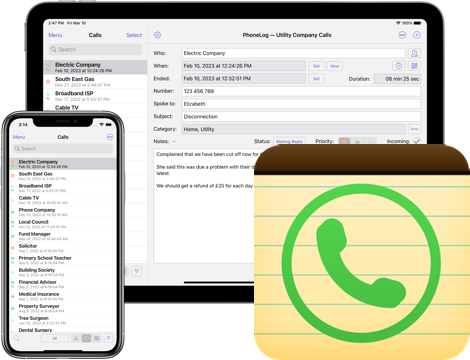Support
Help files
There's a lot of good information on how to use the various PhoneLog versions in the help files that come with each of the apps. You can access the relevant help file from inside the app by using the Help menu or you can use the following links:
FAQ
What are the system requirements for the Mac apps?
PhoneLog and PhoneLog Pro have been tested and work fine on 10.14 (Mojave), 10.15 (Catalina), 11 (Big Sur), 12 (Monterey), 13 (Ventura), 14 (Sonoma), 15 (Sequoia) and 26 (Tahoe). The latest version of the apps cannot be used with macOS versions earlier than this.
What are the system requirements for the iPhone & iPad app?
PhoneLog for iPhone & iPad has been tested and works fine with iOS 12 through to iOS 26. The latest version of the app cannot be installed on a version earlier than this.
Are there known bugs or limitations when using PhoneLog with Apple's latest software versions?
Sometimes Apple changes which features are available to third party apps or how those features need to be implemented. This can affect the behaviour of PhoneLog.
1) macOS 10.15 (Catalina) through to macOS 26 (Tahoe):
When searching using spotlight the correct call log is opened, but the search does not continue automatically to find the relevant calls. Please retype the search term into the search bar within the app.
2) macOS 26 (Tahoe):
When choosing the default notes font in the settings page, changing both the size and typeface at the same time may not always work. Change the typeface first, click back inside the app, then change the size.
3) iPadOS 26:
Some dialog boxes, such as the preferences window, are not quite tall enough when the iPad is held in landscape orientation. Holding the iPad in portrait orientation when using these dialogs fixes the issue.
We are currently investigating ways around the above issue(s). If solutions are found we will release new versions of the apps.
Are iCloud syncing or iCloud Drive supported?
No. In order to sync a call log between computers or devices, PhoneLog Pro has an in-built syncing mechanism based on Dropbox or a shared drive (please see the help files above). Alternatively you can purchase a subscription to our new 'Sync Server' and sync your call log between devices more quickly using that service.
iCloud is not supported for any PhoneLog app and it is recommended that you do not store your call log on your iCloud Drive as opening it on two different Macs or devices at the same time can cause irreparable data loss or corruption. If iCloud syncing is a requirement, then please let us know at the contact email addesss below.
Is it possible to use both PhoneLog and PhoneLog Pro at the same time?
Yes, but this probably isn't very useful. It is expected that after you upgrade you will probably want to uninstall PhoneLog. All the features in PhoneLog are also available in the Pro version.
How do I share a call log with someone else who only has PhoneLog, not PhoneLog Pro?
You can use the Export feature in the File menu of PhoneLog Pro to export the file as a PhoneLog XML file. Please see the PhoneLog Pro help file above for more details on compatibility.
What are the plans for future releases?
Various enhancements are planned for PhoneLog Pro and PhoneLog for iPhone & iPad and we are always open to feature suggestions. Please let us know by using the email link below.
Contact us
If you are having problems with any of our software and the information on this support page hasn't helped, then please send an email to:
spelgasoftware [at] gmail [dot] com
Please let us know what app you are using and what version. This information can be found in the About option in the application menu to the right of the Apple logo in the menu bar. We'll try to answer your email as soon as we can.